Xfinity Tips: Ways to Pay Your Bill
March 2, 2021
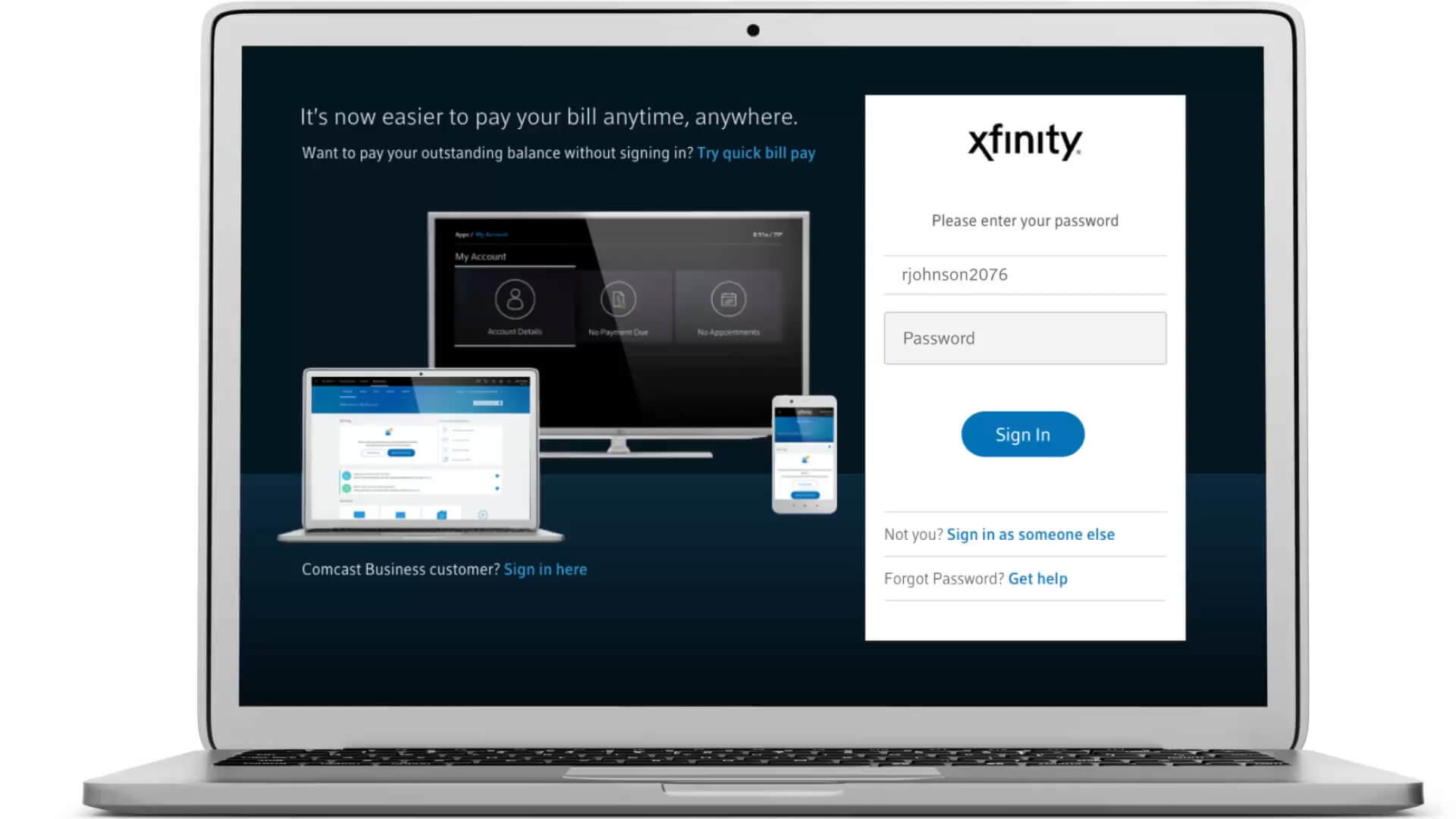
We want every customer interaction with us to be convenient, fast and easy. Each month this series will highlight an Xfinity service or feature that helps you get more value out of your Xfinity products.
An earlier edition of Xfinity Tips on different ways to use an Xfinity Voice Remote, pointed out that you can make your monthly bill payments through the Xfinity Voice Remote. Here are some additional ways you can pay your bill with Xfinity:
- Automatic Monthly Payment (Auto-Pay) – Never worry about missing a bill once you’ve set your account on auto-pay. For added convenience you can even set the date you want each payment to be made. Click here for an easy, step-by-step auto-pay tutorial.
- Xfinity My Account App – Available for download on most smart devices, you can enter your credit card information via your smartphone or tablet camera and store that payment method on file for future payments in the app. You can also sign into My Account online to make quick, easy payments.
- Xfinity Store – We welcome you to visit your nearest Xfinity Store to pay your bill via our payment kiosk. Click here to find the location closest to you.
- Western Union Location – Western Union is a money transfer company with hundreds of locations all over New England, typically in grocery stores, pharmacies, and convenience stores. Customers can pay bills, including their Xfinity bill, using the service. To find a location near you, visit westernunion.com. Please note additional fees apply.
- By Phone – Call 1-800-Xfinity and follow the prompts to use the automated payment service by phone. Please note an additional fee may apply.
- Mail – Xfinity customers are still welcome to send payment through the mail.
Tagged with: Xfinity Tips