Vermont Flooding, Storm Recovery: Access 12,600+ Free Xfinity WiFi Hotspots and Stay Connected with Comcast
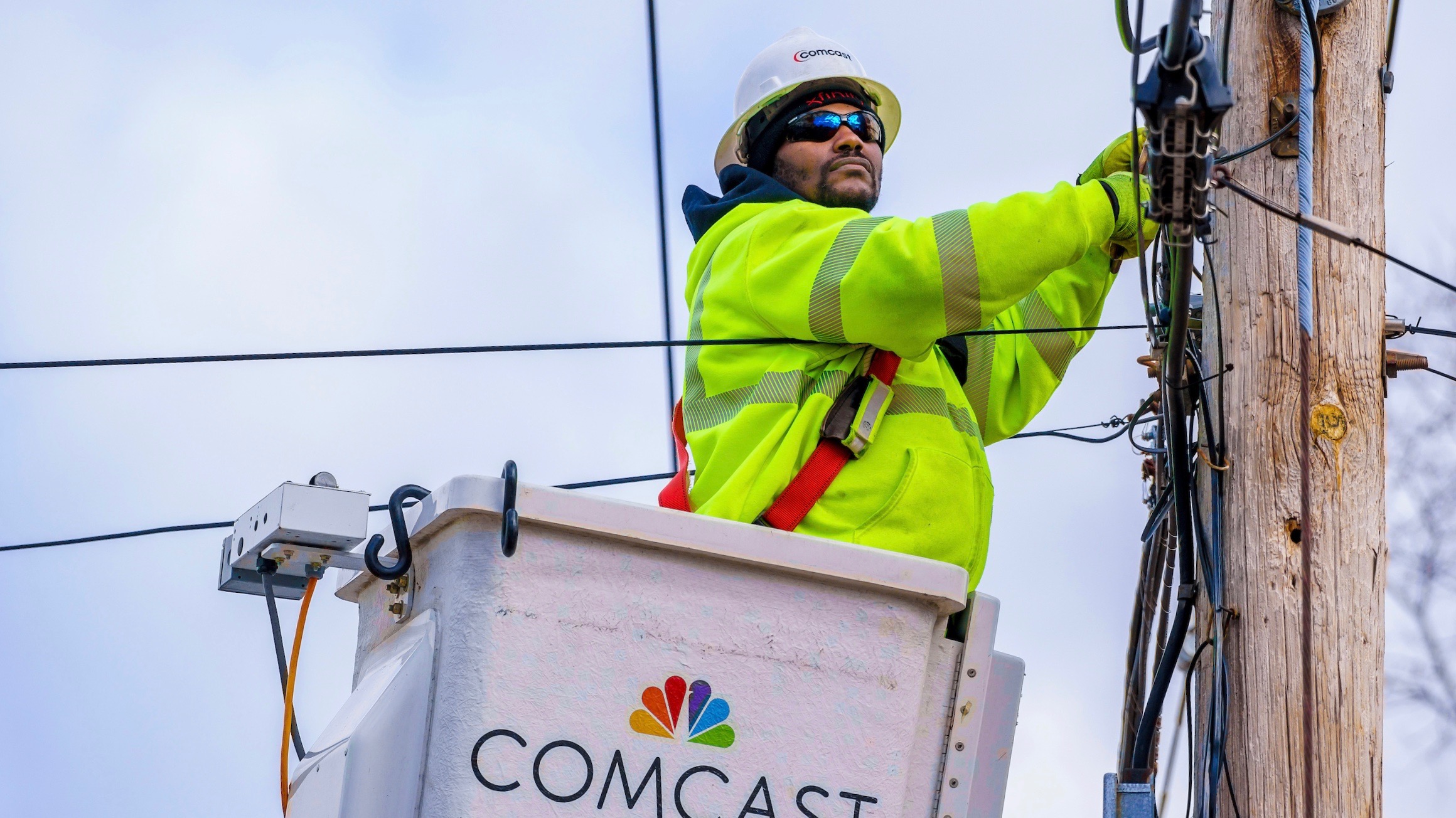
As parts of Vermont continue to recover from the record-setting floods, evacuations, road closures and other effects of the recent summer storms, Comcast is working hard in the area to support the Green Mountain State’s restoration efforts, keeping the safety of our employees and customers a top priority.
As we continue to monitor weather forecasts, and any potential for additional flooding, here some ways our customers can stay connected.
Supporting Recovery Efforts by Opening WiFi Hotspots
To help residents and emergency personnel stay connected, we’re opening more than 12,600 Xfinity WiFi hotspots across Vermont. The hotspots will be available for free to anyone who needs them, including non-Xfinity customers.
For a map of public Xfinity WiFi hotspots, which are located both indoors and outdoors in places such as shopping districts, parks, and businesses, visit Xfinity.com/wifi.
When a hotspot is within range, select the “xfinitywifi” network on a device’s list of available networks and launch a browser. Sign-in options will appear for both Xfinity customers and non-customers.
Xfinity Internet customers can sign in with their account credentials and they will be automatically connected to Xfinity WiFi hotspots in their range in the future. Alternatively, they can download the Xfinity WiFi Hotspots app and sign in with their account credentials.
Non-Xfinity Internet customers need to look for the “Get Connected” section and agree to the Terms and Conditions to be connected. Non-customers will be able to renew their complimentary sessions every 2 hours.
Other Ways We’re Helping Customers Stay Connected
There are some simple, easy things customers can do to prepare and stay connected, even in bad weather.
At home:
- Download our apps. To stay connected with your services, download our free mobile apps like Xfinity (for updates on outages), Xfinity Stream (for viewing live TV and downloading shows and movies), and Xfinity WiFi Hotspots (for accessing millions of Xfinity WiFi hotspots available nationwide).
- Update your phone number for updates. If the weather becomes severe enough, Comcast may send text alerts to customers with information about service interruptions or with tips for restoring their services. You can log in to the Xfinity App to make sure your mobile phone numbers are added. For more information, Xfinity customers can chat online with an agent, visit Xfinity.com/response or connect with Comcast on Twitter at @xfinitysupport.
- Take safety precautions. Find additional storm tips and safety precautions for your home here.
For businesses:
- Download the Comcast Business App. With the Comcast Business App you can manage your account remotely – for instance, enable ‘Be Anywhere’ to allow another device to make calls with a business’s Caller ID.
- Sign into the Comcast Business Service Status Center. You can use the Service Status Center to check connection status, sign up for text alerts, get troubleshooting tips and learn more about how to keep your business connected during an outage.
- Keep your business safe and connected. Find additional storm tips and safety precautions for your business here.
Learn More About Our Storm Readiness and Response
We are committed to helping our residential and business customers stay connected to what’s most important to them — this weather season, and all year round. Visit stormready.xfinity.com and business.comcast.com/storm-ready for more.