Tropical Storm Isaias: Recovery and Restoration
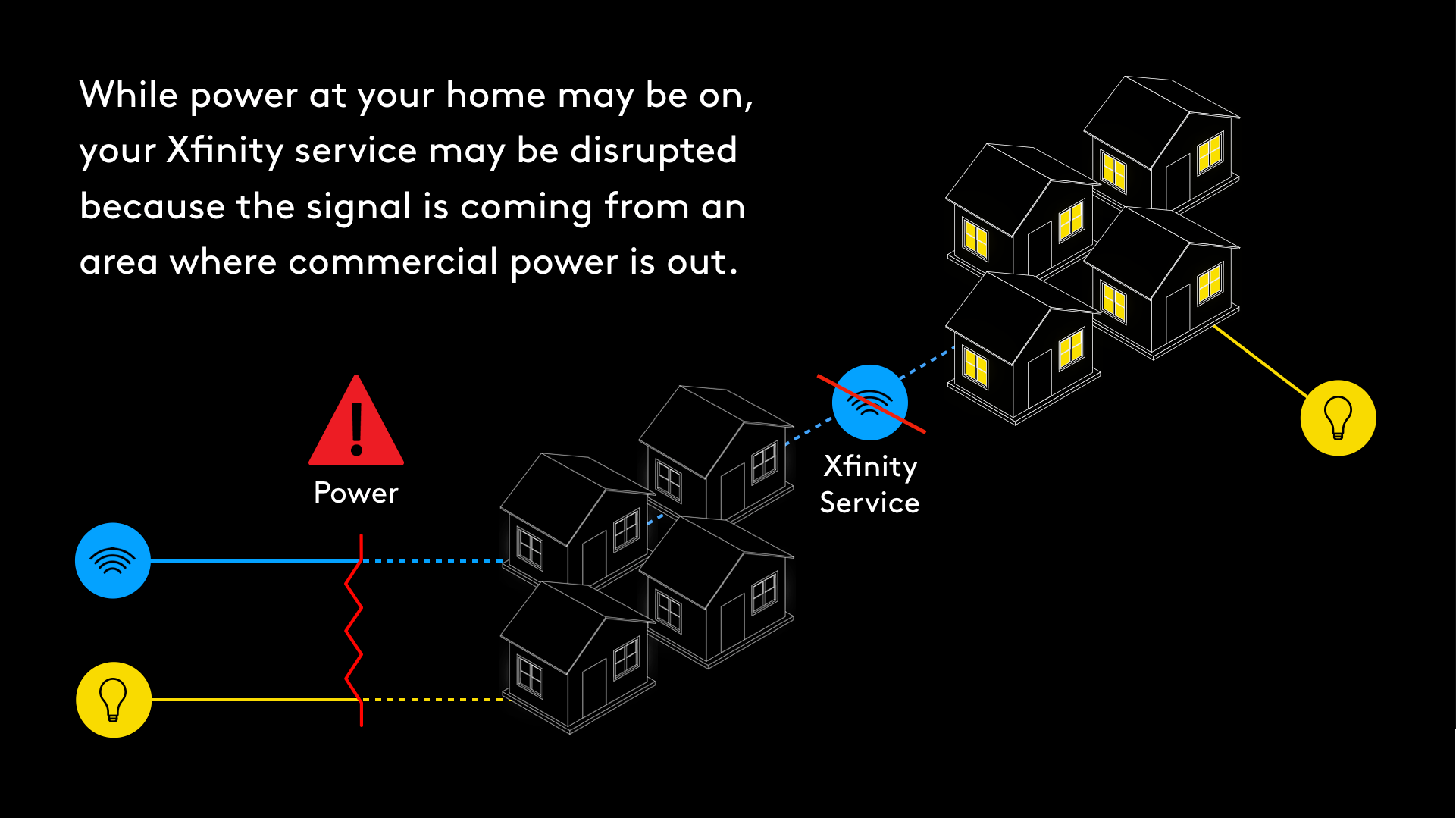
Our thoughts are with all of those impacted by Tropical Storm Isaias. Comcast’s goal is to restore any services affected as soon as it is safe for our employees to do so. If Comcast services are down in an area due to a power outage, local power must be restored before video, phone, home security and internet services can begin working again.
What Customers Can Do During Severe Weather Events:
- Use your Xfinity apps on your mobile devices so you can stay connected when it matters most.
- Get outage updates and information about Comcast services at https://xfin.tv/status or via the Xfinity My Account app from any mobile device.
- If you have electrical power but Xfinity service has not yet come back on, Comcast recommends that customers restart or reset devices, including wireless gateways, modems, routers and cable boxes.
In addition, Comcast recently extended free access to its 1.5 million public Xfinity WiFi hotpots in response to the pandemic and we want to remind residents, businesses and emergency personnel throughout the region that they are available to anyone who needs them to stay connected during the storm’s aftermath – including non-Xfinity Internet customers.
How to Access Xfinity WiFi Hotspots:
- For a map, visit here.
- Once in range of a hotspot, select the “xfinitywifi” network name in the list of available hotspots and then launch a browser.
- Xfinity Internet customers can sign in with their usernames and passwords, and they will be automatically connected to Xfinity WiFi hotspots in the future.
- Non-Xfinity Internet subscribers should visit the “Not an Xfinity Internet Customer” section on the sign-in page to get started. Non-customers will be able to renew their complimentary sessions every two hours.