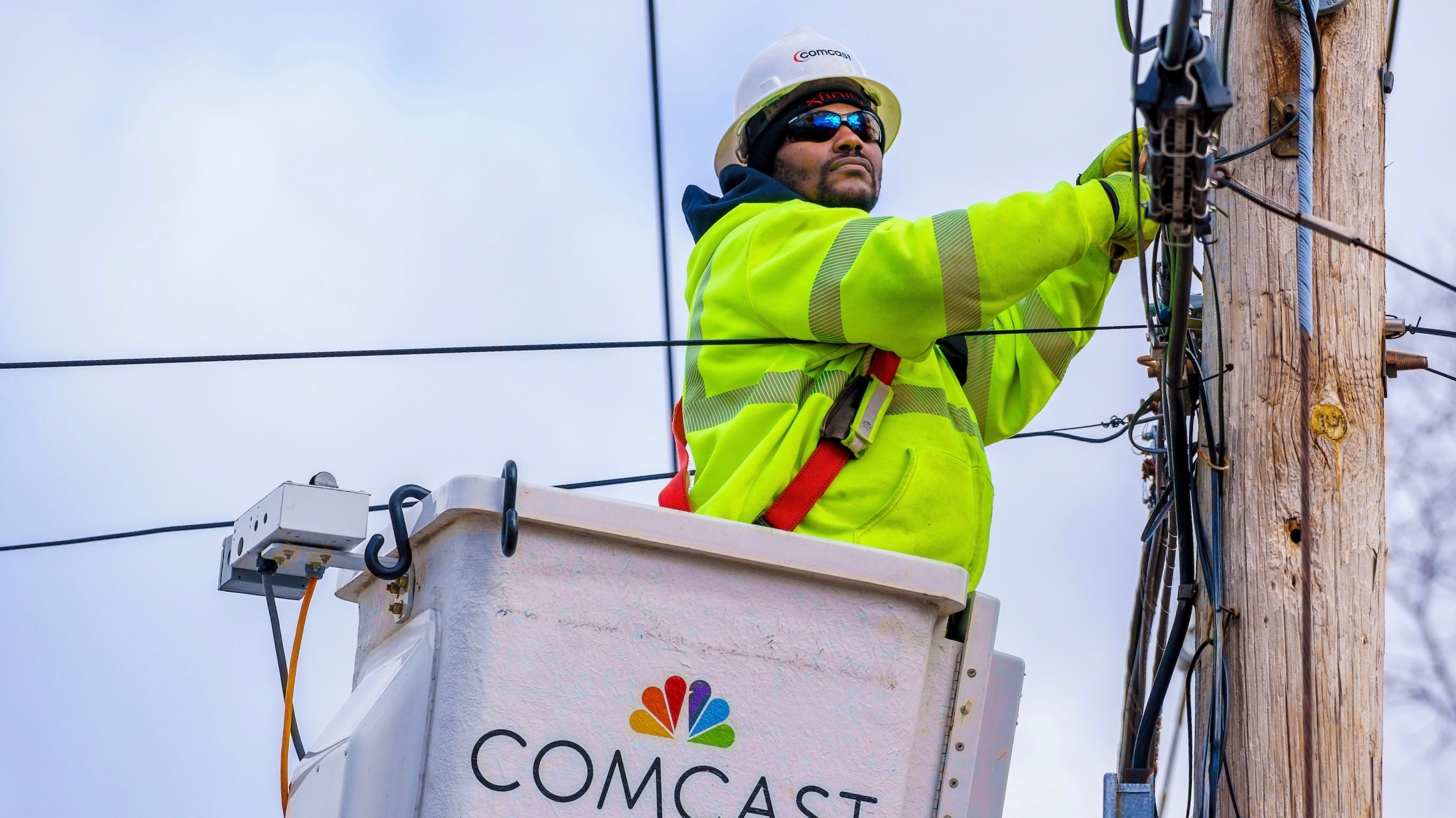We want every customer interaction with us to be convenient, fast and easy. Each month this series will highlight an Xfinity feature that can be done on your mobile device, online or on Xfinity X1.
EcoBill is a paperless billing option that allows you to view and pay your bill online. Instead of a monthly paper bill, you’ll receive an email with your amount due and due date listed, along with a link to My Account where you can view an exact replica of your bill statement.
To Sign Up for EcoBill Paperless Billing:
- Go to https://customer.xfinity.com/#/settings/bill/ecobill and sign in to your account using your Xfinity username and password.
- Toggle EcoBill to the On position.
- Click Save. A confirmation message will appear.
Items to Note:
- To sign up for EcoBill, your Xfinity username account must have bill pay permissions.
- Only primary users and unrestricted secondary users with bill pay permission can view, manage and pay bills in My Account. Click here to learn how to set secondary username permissions.
- If you are signing up for EcoBill and currently use online banking, you must un-enroll from your online banking site before setting up EcoBill with Comcast.